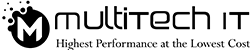Are you still confused about which file format can be easily and better to process?
You have text, CSV, PDF or Tiff formats to store files in. It is your requirement that tells which format work really well. You don’t need to feel like being stuck, here. Entrepreneurs do have multitudes of hard copies, which they today want to digitize. It’s because of algorithms, which actually turn into a brain for machines/ devices by processing the information. It breathes life into the Artificial Intelligence (AI).
Even, Hadoop, which is an open source framework, also needs to distribute information to a cluster of computer systems. Thereafter, data processing services come up front to create intelligence through mining.
There are PDF and TIFF formats, which come in the front and center when you convert a hard copy into soft one. These are the scanned versions, which require OCR afterwards for making changes and recalling anywhere digitally. Both formats are very common but, technically differ.
Which one is better-PDF vs. TIF?
A Portable Document Format (PDF) file is a creation of Adobe Acrobat software, which is portable and can be viewed across all operating systems. No matter what kind of hardware or the OS you have, it runs smoothly and the content looks intact in a variety of applications, like Word or PowerPoint. However, the Adobe’s Acrobat Reader is always needed to download it from.
A TIFF file is a traditional format that has been used for scanning images. Like PDFs, it also is a built-in that most of the current operating systems install as a standard format.
- Searching & Archiving with PDF
But, the Portable Document Format is way better when it comes to indexing and searching. You can use its basic tags and sophisticated XML-based metadata, which allows you to integrate metadata. Afterwards, searching particular information won’t seem a big deal. You can use it to archive document, which ensures searches easily.
- TIFF needs conversion
TIFF has simple tags. You cannot search and index any content in this file unless it is converted into the text file via the OCR-Optical Character Recognition software. This is a major downside of this file, which adds on complexity.
- Security-proof PDF
You can lock up the content of this file, protecting its view. Even, you can easily edit and print if the authority to access it is shared.
- Tiff loses control after transmission
The TIFF also provides a protective layer through built-in security features. But once this file is published online, you can no longer control or change its security. It turns vulnerable.
- Multipage scanning
You can get a scanned copy of multiple pages in a single-page Tiff file. It is a hasty process when you need the scanned copy of hundreds of pages. PDF is also alike.
The best data conversion process outsourcing company always compares and sees the good and the bad sides of the digital copies. If it finds everything is absolutely fine with the database in either style, it goes ahead with the master data. It storage and processing carry out the ETL process, which basically provides patterns to algorithms for improving artificial intelligence.