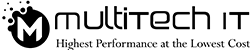The power of online presence is incredible. You can stand out amid the crowd. The roadway to be a buzzing brand passes through a website or a blog. If you have any of these, you outreach; you outstand. Your growth will multiply. Revenue will be fatter than ever.
But all these rewards don’t come to all. Only seamless website or blog wins these benefits.
Do you know 48% of the 100 websites/blogs run on WordPress?
It sounds unbelievable, but it’s true.
WordPress community is indeed the biggest one. The renowned online big guns, like Mashable,
Techcrunch, CNN, The New York Times and many more, hail from its fan club.
Why does online community love it?
The facts related to it are so compelling that you’ll also want to integrate with it. The online visitors explore this platform’s 17 blogs every second. If you talk about the pan internet, it covers approximately 25% of the global websites’ count.
It’s the biggest free and open-source blog/Content Management System (CMS). PHP and MySQL support it in the best possible way.
Besides, these three elements make it the best choice ever for going live online:
Themes: It offers the user to alter the look and functionality. But it does not intercept the information of the blog or site.
Plugins: Sometimes, a few additional functionalities become urgency as per projects/users. These assets allow the web developers to go the extra mile and introduce the requisite functionality.
Widget: These are like tool bars. They help in enhancing the potential and execution the functionality of plugins.
This integrated CMS turns various eCommerce websites into a cash cow. Its power of unification transforms any normal site into retailing giant. Woocommerce, a free plugin, is a powerful plugin to empower etailers.
Believe it or not!
- A naïve can learn running a WordPress blog in just 1.5 hour.
- Available in 95+ languages
- 47943+ plugins integrated
- SEO-friendly
- Multimedia, camera, & social media integrated
- 99.9953% uptime
Result: Sale of physical and virtual goods occurs. It enables them yield millions of dollars. Currently, 1.2 million online stores are availing this benefit.
But the goodness can be reversed. It can convert into bitterness. And the reason would be trivial. This article is dedicated to how you can maintain your WordPress site. I bet you yourself would be able to do so despite being not a developer.
How?
Get ready! Here are the tips to do maintenance of these sites:
1. Regularity in updates:
Updates can halt hacking. This practice keeps your online assets invulnerable. Not a single malware cybercrime or vulnerability, like REST API, would ever disturb your online sale funnel.
According to a report, 56% such sites are targeted by cyber spies.
But timely preventive measure, as an update, can put a barrier. And the hackers fail to find the patch. So, it must be a regular activity. Bear in mind that an upgrade is needed for the blog as well as its three main elements, i.e. widget, plugins and theme. So, make sure you would follow this tip religiously. For doing so, what all you need to do is to click on these icons:
2. Take backups:
Backups are the lifeline of your web presence. Any vulnerability can be reversed if you have its backup. Just install it on the previous date when it was free of any such attack.
I’ve seen when web developers fail to scan the malware script, only back up works wonders.
So, it’s the coolest idea to take backup on a regular basis.
If it seems tiresome, follow this rule of thumb:
- Keep at least 3 backups in store on a monthly basis.
- Segregate it into two parts.
- Stockpile 2 of them in hard disk or external storage device.
- Keep one in the remote cloud storage.
If cloud storage would get infected, you can restore the entire data from the physical storage devices.
3. De-clutter database:
This blog provides an eye-catching online canvas for storing content. But regular postings, updates and plugins crowd it. It looks clumsy and full of clutter. You can sweep away those clutters easily. Don’t sweep all in one go. If you do so, no IT solution can retrieve your sensitive email data.
How?
Solution: Plugins “WP-Sweep”
- You can go to tools.
- Move to Sweep.
- Sweep one by one. But first, select the cluttered ones, like drafts.
4. Scan broken links:
Just imagine how you would reach the destination which is incorrectly defined. Or, how would you navigate to linked image or map in an HTML website? It’s next to impossible.
This very same logic applies over the broken links and Google bots.
They are the robots that follow algorithms. But if the address or the indexed page would be wrong, they will not find the exact URL.
This is why broken links must be scanned timely.
- You can go to your WordPress dashboard.
- Go to the left bottom of the menu bar.
- Click ‘Broken links’.
- The address will be easily determined.
External links can also be irrelevant. So, check the backlinks that are not juicy. Discard them.
These tricks can prove your website’s rank savior.
5. Monitor page speed:
Page speed determines the loading speed of your web pages. It signals search engines that the site is rendering good UX by uploading in less than 3 to 5 seconds.
Do you know hundreds of millions of impulsive visitors divert just because of slow pagespeed?
However, you would serve the best content. But they are unable to access it. Consequently, it proves worthless.
Want to get off this problem?
Optimize your website.
How would you know the loops?
Pick any of these online page speed testing tools:
- Pagespeed Tool
- PageSpeed Insights
- Website Speed Test
- WebPagetest
These tools will map the speed of your website loading. In addition, you’ll get the list of all flaws that are disrupting its speed. Go through them & do the necessary changes.
An ideal loading speed of the webpage is above 80%. Optimize them for the mobile as well as desktop.
All these tips are very common. But ignorance does not let them flash upfront. So, follow these tips to ensure top rank in SERPs.