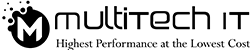The computer support companies have a tendency to stay informed about Windows 10 update because it prevents over a billion devices, which have been there since 2015, from getting obsolete.
This tech giant has been testing its different versions by launching it for a small pool of users. It is happy with the positive feedbacks and appreciating results. Now, it has a valid reason to take it way larger audience across the globe.
Here is the roundup of all vital changes for computer support that this tech expert company has come up with. It has called this update, the 20H1 update and version 2004:
- Cortona to Do a Lot More Things
Microsoft launched Cortona-the virtual assistant to assist people in their tasks through automation. This technology has entered the next level wherein this virtual assistant will be able to create calendar events, do emailing and bring up email messages from a specific person.
- Faster Command-Line Instructions for Linux
It is introducing the second version of the Windows System for Linux, which is revolutionary in executing command-line instructions faster than before.
- Integrated Kaomojis
Previously, the users could access emojis through its picker by holding it down the windows key and hitting the period key. The update has integrated some added kaomojis, which are the icons designed with the help of a string of characters, such as the shruggie.
- Customise Name of Virtual Desktops
The users need not put Desktop 1 or Desktop 2-the default name if the virtual desktops. Now, they have an alternative to rename them with the caption that they like to call it with.
- Cloud to Reset PC
In addition to the older options, the new cloud is there as an alternative to download data for resetting the PC.
- Specify Temperature of Graphic Cards
This update has empowered the Task Manager app to show up the temperature of dedicated graphics cards and also, specify the type of storage that your PC has.
- Changes in Notepad
Those who use notepad, they can catch the asterisk symbol on the title bar. It will prompt that there are some unsaved items that you can save. There are a few keyboard shortcuts introduced for convenience. The find/ replace button will automatically place what text is highlighted in the text box.
- Repositioned Calculator
The Calculator app will enable you to put it on the top, above other windows. You need to adjust settings accordingly.
- Resize and Colour the Cursor
This is for the text cursor. You need to enable these features from the settings by allowing you to adjust its size and change its shade.
- Speech Recognition
Now, you can speak up in multiple languages to ensure voice searches. It includes dictation in French, German, Italian and Spanish.