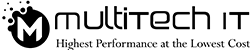Are you an Instagram freak?
A few years ago, it was the hub of selfies and bothies lovers. But gradually, its popularity has turned into a big market place. Now, small and medium businesses find it the best market to catch on leads. A smart merger of little investment and a few digital marketing hacks are enough to run a profitable eShop on it.
These figures will prove what I am saying is absolutely right. Have a look below:
Why Instagram for Selling?
Its popularity multiplied rapidly. If you look at its visitors’ current statistics, it crosses 800 million active monthly users. And, the magical thing is that 80% of them run an active shopping business account.
So! No big hack hiring. No offline store required. Simply earn through your shopping business account. Dustn.tv explicitly stated that 500-million active users visit there daily. How can they get away from it? It’s so tempting that you won’t say ‘no’ to your favourite stories. Nearly 250-million stories are its daily feeds. And, around 95 new images are freshly uploaded.
This temptation is gradually turning into a ‘must-have’ to visit there. Yes, it makes a lot of sense because it’s a native online place to shop at.
Don’t believe! Just search out the story/image with a shopping bag icon in the top-right. It marks that you offer a feed to shop from your Instagram profile.
Your shopping account in a nutshell, is an incredible option to generate leads and also, to convert them with the least of efforts.
Tips to Generate Leads on Instagram:
1. Hey, wait! You all can’t run this account. If you want, you should:
2. Be a native of Australia, the USA, Canada, Brazil, the United Kingdom, Germany, France, Italy or Spain.
3. Have the latest version of this app on your Android or iOS phone.
4. Have a business account on it.
5. Be abided by its merchant agreement and commerce policies.
6. Have a Facebook linked catalog
It might seem a walkover to follow the first four eligibility guidelines. You might not be aware of the last one, i.e. how to create the FB catalog. If you don’t have it, you can’t be able to create a great shop feed. Let’s move ahead to learn how you can do so.
1. Steps to Create Catalog:
Have you seen a multi-fold catalog of Nerolac paints? It throws a colour palette to select the desired one. It’s what a catalog represents. It shows a sequential list of products that you have on your sale-board. In FB or Facebook, it emerges like a file.
When you create a business page on it, it provides you an option called Facebook Manager Account. You should sync it with your FB account. Make sure that whatever description it has with every product, should be valid and accurate. You can tag discounts and accurate prices there.
– Go to that page.
– Select People and Asset option.
– The catalog option will appear there.
– Click it in the left option pane.
– Label it.
– Select the type of products that you’re likely to add on.
– Hit ‘+Add’ tab to add your products.
That’s it! Your catalog is all set to air on the social media. But, you should wait for your account verification. Instagram activates all shoppable posts account features afterwards.
Wondering, how could you know that your account is approved?
Don’t worry! The Instagram sends a notification so that you can start with.
2. Steps to Link it to Instagram:
– So! Are you ready to integrate your catalog with Instagram?
– Go straight to its settings.
– Select the Shopping section.
– Hit the Products option to select the catalog that you’ve already created.
– Select your catalog.
– Hit the Done tab.
Condition Applied: The ‘Shop’ tab will be inactive. To make it active, you’ve to post 9 feeds. This social media will automatically align all products under a tab. This trick of digital marketing will help you to let your customers discover them and generate leads.
3. How to Tag Instagram Shoppable Posts?
So! Done with all settings? Let’s walk through some simple steps to tag your posts:
– Add picture just as other users do.
– Add filters and effects.
– Once your 9 feeds are live on it, you’ll find an active tag products option.
– Label it and feed in the price or any other information relating to that product.
– Type the products you want to tag.
– Go to the search box.
– The product will flash in the searches.
– Click ‘Done’.
– Share them overwhelmingly.
Important: you can’t tag all products altogether. There is a limitation. Just 5 products per image are permissible to tag with. Or, you can add 20 tags if it’s a carousel (multiple images).
Do remember that your feeds should not echo “Sale”. It should sound organic or plainly speaking, it should not be a promotional hack. It’s against the rules. So, smartly play with words.