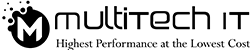A laptop is an essential asset to stay connected with the information world. One can’t avoid having it because it’s portable, light and easy to manage features. But, a little damage can not only burn a hole in your pocket, but it also hampers your work.
Have you ever tried to take a serious look over its cleanliness?
Do you clean it regularly?
It’s necessary. Sometimes, we do swipe our MacBook or laptop. But, do you notice smudges on its screen after rubbing it with a wet wipe? It smudges. Consequently, the water drips through crevices. And hence, the damage begins. However, it is undetectable initially just like any disease. But gradually, your laptop screen turns white or sometimes, it looks completely blank. It’s not an overnight damage. Perhaps, moisture has gone inside and disturbed its mechanism.
Resultantly, you have to call an expert for laptop screen repairing. And, he charges a huge amount as a service charge. At that time, you might think-Alas! I might be a laptop engineer who could repair it in a day.
Perhaps, you might not become an IT engineer. But these tips can help you to avoid its prospective damage and hence, eliminate the possibility of its screen repair.
What kind of things should you use to clean up the laptop screen?
- Use a soft cloth
- That cloth should be slightly damp with water.
- The cleaning cloth should not have any lint as it can cause scratches.
How should you clean your laptop display regularly?
1. Pre-cleaning measures:
- Unplug its display from the switch to cut off power.
- Unplug all peripherals from its screen cautiously.
- Put it where there is no moisture.
2. Cleaning tips:
- Take a soft microfiber or lint free soft piece of cloth.
- Wipe away the dust particles on the screen.
- Rather than using water, take distilled water as it is dust free & disinfectant.
- Sprinkle a few drops of distilled water on the cloth so that it becomes damp.
- With gentle hands, clean its surface.
- Make sure that the screen is completely dry.
- Plug all cables into it.
How can you clean stubborn stains from your computer display?
Sometimes, the dirt sticks onto its screen firmly. A gentle regular swiping doesn’t unstick it. Let’s say, you have a MacBook. It’s not that much affordable that you can take any risk with its cleaning. A slight push or harsh swiping can cause irreparable scratches. And if you want to get rid of that severe damage, you have to replace it. And mind it that you indeed need to have a deep pocket.
Therefore, be cautious while cleaning stubborn stains from its screen. Here are a few steps that can prove a handy guide to clean your computer display:
- Prepare a potion/solution this way:
- Take three parts of distilled water.
- Pour one part distilled vinegar into it.
- You can use a commercial screen cleaner that should not have the forbidden chemicals (as mentioned in the next section).
- Dampen the soft lint-free cloth with the prepared solution.
- Rub it on the laptop screen with soft hands.
- Don’t be so harsh.
How can you disinfect your laptop/computer screen?
NBC Charlotte conducted a test via Filth Finder. Its result took a scream out. It was extremely horrific to know that a normal touch pad had a score of 5,947 microbes. It was really shocking.
A microbiologist Dr. Michael Sulzinski revealed that the infectious Pantoea Agglomerans and Acinetobacter species can be commonly visible on the screens & surfaces that we touch daily. Besides, there are fungus, both Penicillium and Yeast species that can cause any health issue.
Hence, it is compulsory to follow the rule-prevention is better than cure. You should keep your laptop screen disinfected this way:
- Swipe the dust away with a bleach-free wipe. They are easily available in the stores.
- If you don’t have that wipe, mix alcohol and distilled water in equal ratio. Put it into the sprayer.
- Spray it on the screen. You can use it to disinfect the MacBook also.
- Use the soft cloth to dampen it with the prepared solution.
- Clean up the screen of your laptop. You can use it on to your keyboard, phone and iPad also.
- Avoid soaking the cloth completely into it.
How to avoid laptop screen repair?
1. Cleaners to avoid:
You should avoid using these things to clean up your MacBook screen.
- Window cleaner
- Household cleaner
- Aerosol sprays
- Solvents
- Ammonia
- Abrasives
- Cleaners having Hydrogen peroxide
- Cleaners having acetone
2. Instructions to avoid damage and thereby, laptop screen repair:
- Keep your laptop display away from these cleaners, as it may drip inside and damage it.
- The place where it is kept should be moisture-free.
- Don’t spray cleaner or water directly on the display.
- Thoroughly read the list of ingredients of the cleaners before using them. If they have any avoidable ingredient (as aforementioned the list), discard them.
- Don’t soak the entire cloth to make it completely wet.
- Avoid eating on or around your laptop to keep it stain-free.
- Use screen protector to remove smudges after cleaning the surface of your laptop display.
Even, the official site of Apple has also stuffed the cleanliness tips on https://support.apple.com/en-us/HT204172. Such tips can really prove valuable if you implement them in a real time. Thereby, the prospective laptop or computer repair can be avoided easily.