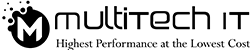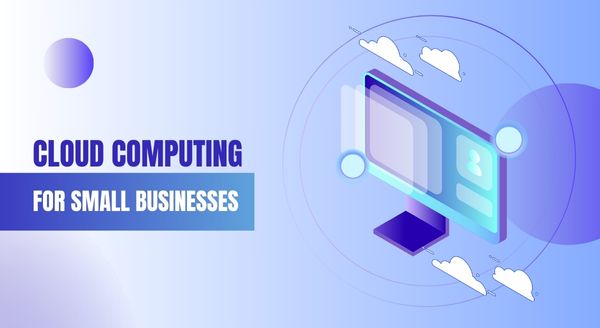Are you looking for a scalable, cost-effective, and secure platform for computing?
Cloud computing can provide these solutions without breaking the bank. Its’ actually proving a game-changer for small to large businesses. If you also want to add agility, scope for innovation, enhanced collaboration, and coordination, integrating the cloud is a groundbreaking idea. It can completely change the way you communicate and collaborate while working from anywhere.
But before considering cloud computing for small business, you must be aware of its benefits, how it works, and its limitations also. Here, you will get answers to these questions.
What is Cloud Computing?
The idea of cloud computing evokes servers, storage, databases, networking, software, etc. in mind. This is what it is. Integrating everything for computing services over the internet is cloud computing. It involves servers, databases, networking, software, and analytics features that are accessible online. Simply put, this computing prevents investment in expensive hardware and IT infrastructure. You just pay for the service that you need, which costs way less, and see how it improves your business efficiency.
However, you have to rely on a third party for these services. But this comes without having to pay any upfront cost for IT infrastructure setup, software or applications, etc.
Typically, these services offer three main models. You can choose them according to the flexibility, control, and management that your business requires. These are given below:
- Infrastructure as a service (IaaS): This is like a virtual IT infrastructure, which you can access on-demand for computing, storage, networking, and virtualisation.
- Platform as a service (PaaS): It’s basically for the hardware and software resources that you need for application development on the cloud.
- Software as a service (SaaS): It’s for those involved in application development. This service offers start-to-finish resources to create, maintain, and manage a full application without the need of an IT setup.
Benefits of Cloud Computing for Small Business
The innovation of the cloud has completely transformed and removed multiple barriers interfering with smooth business operations. Here is how it is proving advantageous.
1. Cost Efficiency
The most significant benefit is its affordability. Small businesses or startups often face challenges in founding and managing large upfront investments in IT infrastructure. Cloud services offer them all resources in return for the small business IT services. It’s a subscription-based service, basically, which allows businesses to invest their hard-earned money in core operations & growth.
2. Scalability and Flexibility
Scalability is to size up or down. In the context of cloud services, businesses can easily adjust resources according to requirements. This requirement may increase or decrease over time. With online cloud services, you gain the flexibility to fulfil your fluctuating demand without investing additional capital.
3. Enhanced Collaboration
Imagine an office setup where employees work, share, collaborate, and exchange requirements within premises. Cloud computing facilitates these features in a shared workspace online where employees can remotely connect, access data, share documents, and use applications. Multiple tools like Google Workspace, Microsoft 365, and Dropbox are available to leverage these solutions.
4. Improved Security and Data Protection
It’s obvious that small businesses run short of budget many times. Because of this reason, they barely think of implementing robust security measures. With cloud computing for small business, they get an alternative to leverage advanced security features, ranging from encryption, multi-factor authentication, and automated backups. These facilities offer data protection from cyber threats and accidental losses.
5. Disaster Recovery and Business Continuity
Technical disasters are catastrophic. To counter them, you need reliable disaster recovery solutions. Considering its vitality, cloud computing service providers offer reliable disaster recovery solutions. These solutions protect critical data and applications from compromising. Even its backups ensure quick recovery in case of hardware or software failures, cyberattacks, natural disasters, etc. All in all, these services prevent elongated downtime.
6. Remote Work Enablement
The remote work culture is fostering, and cloud computing further fosters it, especially for small businesses. Its cloud-powered solutions enable employees to work from home or anywhere so the business operations continue to take place efficiently. It reduces the dependency on physical offices.
7. Automatic Updates and Maintenance
IT devices and products require frequent upgrades and repairs. With cloud platforms, you can expect automatic software upgrades, maintenance, and security patches. It offloads the burden on small businesses and IT teams because every IT product runs smoothly and securely without the need for manual support.
8. Faster Time to Market
With cloud support, you can evolve new ideas, applications or IT products. Furthermore, they can be easily tested and designed as a refined version without struggling with the limits of hardware and slow procurement processes.
Implementation of Cloud Computing for Small Business
Now that you are aware of its benefits, let’s introduce you to the process of its implementation.
Step 1: Assess Business Needs and Objectives
In the beginning, analyse what exactly you expect. Meticulously identify areas, like data storage, collaboration, and customer relationship management (CRM), that require cloud services the most.
Step 2: Choose the Right Cloud Model
Decide which cloud model is the perfect fit for your requirements from these:
- Public Cloud: This cloud offers cost-effective and scalable solutions with limited control and security.
- Private Cloud: It is a dedicated cloud infrastructure, meaning businesses can have greater control and security.
- Hybrid Cloud: Talking about the Hybrid Cloud, it is a mix of public and private cloud services, which is tailored for optimized performance and security.
Step 3: Select a Reliable Cloud Service Provider
Recognising which is the best fit for your operations, explore the best small business IT support services providers. Some of the renowned ones are Amazon Web Services (AWS), Microsoft Azure, Google Cloud, and IBM Cloud. You may go through their fair pricing, features, security measures, and customer support to reach the final decision.
Step 4: Migrate Data and Applications
At the time of migration, be alert. Firstly, take backups of your sensitive records. Then, select some essential applications to migrate, and also check whether they are compatible with the cloud platform. You can take help from its customer support for a seamless transition.
Step 5: Train Employees and Foster Cloud Adoption
Educate employees on how to use cloud tools and features effectively. You can conduct a training session or offer user guides to support them in a smooth transition to cloud-based workflows.
Step 6: Implement Security Measures
Consider some crucial security measures as a priority to embrace.
- Adopt multi-factor authentication (MFA) to secure access.
- Audit and automate security protocols and software updates.
- Embrace data encryption to interrupt unauthorised access.
- Define access controls to restrict sensitive information.
Step 7: Monitor and Optimise Cloud Performance
Now that everything is set up and decided, continuously monitor how the cloud is used. Examine its performance and harness cloud analytics tools to get insights into its efficiency.
Conclusion
Cloud computing empowers small businesses with cost-effective, secure, and scalable IT solutions that enhance productivity and competitiveness. By carefully selecting the right cloud model, service provider, and security measures, small businesses can successfully implement cloud computing and drive long-term success in the digital age.