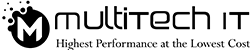So! Do you also want to storm into the digital point of sale (POS)?
Yeah!
It’s ok if you’re totally a new comer to the POS system installation. It’s like downloading a new app to your smartphone. Just read and follow the instructions. And, there it downloaded!
Let’s make it as easy as it sounds. Carefully read and thoroughly comprehend the steps to install the POS system in your terminal.
What is a terminal?
Do you know what I mean by the term terminal?
It’s actually the main system that acts like a controller and an endpoint of the sale-n-purchase transactions. All peripherals connect there to report/act as per its instructions.
What are peripherals?
Peripherals are various input and output devices. The printers, other screens, card terminal, calculator, speaker, and many other connected devices to the terminal are examples of the peripherals. The information spreads in the loop of this POS system. Thereby, each and every sale and purchase gets digitally registered.
How to install the POS system?
The POS companies are adept enough to jump through all hoops by training its employees about the POS. Primarily, they walk step by steps toconnect this software to the computer.
1. Transfer basic information from your PC.
2. Enter the licence code issued by the bank.
3. Link the POS database to the software provider.
4. Accommodate a terminal or the main PC as the POS system installer. It would be the monitoring point which would proactively control the peripherals.
5. You would need a pen drive or CD that would be similar to the driver CD.
6. Follow the step by step guide that flashes on the screen.
7. Once the installation of the POS software is done, you need to bring all peripherals in a loop. Connect them using the USB port. Enter the barcode while linking the scanner (via the US B port).
8. Now, Windows will start detecting the terminals & peripherals via the POS software.
9. Catch on the features that this software offers. It would let you go through the business processing steps to the debit or credit card payment.
Setting up Inventory:
An inventory helps you dive into the information about your stock. You can navigate through a few tabs to learn how much stock is left and how much more you need to meet the requirement. In all, it’s a handy tool to catch up the inventory on the digital mode so that you can meaningfully manage it.
It’s the coolest idea to divide your inventory logically. Otherwise, it would all mess up. Once the appropriate divisions are done, classify each division under a unique name. Most of the POS companies follow the standard of 12 divisions.
Customer Support:
It’s more like a CMS (content management system). You can take a sneak peek into its unique feature of gathering customers’ information. It mirrors who bought what. By going through frequent purchases of a particular customer, you can identify the key information. It would play a crucial role as a key identifier, that can be customer size, address, phone number etc.. This is how you can analyze the customer behavior.
This analysis would help you to derive the likelihood of the products/services. You can create a coupon or discount specifically to make them loyal to you. This trick would not only retain them but it also retargets them for more revenue.
Limit the Access:
This system gives you liberty to access it remotely. But this extra-ordinary can cause a blunder. A non-reliable employee can leak the confidential data. Thereby, you can face off dire consequences. So, you can put the bars on its accessibility.
Decide the level of accessibility. It means that you can let your employee exhibit only a part of the customer details. The rest crucial information can be kept under-covered.