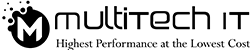Soon the day will knock when your home will be home. The concept of remote access will gradually make it happen. The cloud-based networks would continue to a household name. Artificial intelligence is grooming as an unprecedented assistance via voice assistance. Google is coming out as its harbinger. Your saying ‘Hey Google’ will connect you to the world of desirable information. The assumption of small business network setup at home in the future would likely to be true.
Whatever the trend would be, you must be alert to what upgrades are occurring. You might be looking to hire the best IT support services in Gold Coast. But, upcoming technology trends would let you be the master of the same. For any kind of assistance, the internet would come to the fore.
This blog will drop a few tips that you must remember during server and network installation. Let’s have a look over the tips:
1. Mull over the purpose:
You can’t shoot at an aim in the dark. You need to think before whatever you do. It implies that you have to determine the purpose of installing the server or network prior. Otherwise, a blunder can happen. To avoid such a hefty loss, you should determine:
- Why you need the network
- If you need a local connection of the network or you require remote access or both
- If the data repository would require single or multiple accesses in a peer-to-peer network
- Core as well as dependent competencies
2. Clear idea about budgeting
Like determining purpose, you have a subtle idea of how much you would spend. Once you’ve decided the aim, look into all ins and outs of hardware & software that you’d require. Let’s say, you have routers, wifi, hotspot and a few cables. Now, you would have a crystal clear picture of what you likely to have more in your small business network checklist. With a few bits and pieces of IT infrastructure in let’s say Gold Coast or Brisbane, you can avoid double expenditure on the same devices.
3. Install rack mount equipment:
Would you ever like to eat an unwrapped chocolate? I know most of us would say “Nah” because it would prone to dust. The rack-mount does the likewise wonder to machines. It provides a neat and structured architecture to shelf your hardware. It would insert:
- Manageability of devices
- Security from the physical tampering or loss by the electronic devices
- Inexpensive if compare to the hefty loss due to accidental loss (as death due to electrocution and broken server)
4. Ready to battle out bugging/spam/hackers:
Spammers are spreading like plague. When you come to know about that infection, it becomes too late to cure. Therefore, you’ve to recognize its importance. Notice all tricks to eliminate the irreversible harm due to malware, filthy advertisements and spam. What you can do is to:
- Switch ‘on’ the settings to automate upgrades of the Windows software. Microsoft introduces its new versions with patch ups.
- Set up a network server for an office with a firewall. Thereby, the cyber spies won’t be able to invade the private setting of the server network.
- Secure your files, drives and folders with a strong password and authorizing their access.
- Switch to end-to-end encryption when it comes to sharing the important files.
5. Standalone installation of the server
Server rooms are often found as a noisy hub. If you run a small online business (let’s say in Gold Coast), the premises would offer just a corner to install server and network in Queensland. The ventilation will not let soundproofing work. So, it’s better to go for the rack-mounts. They’ve potential to avoid causing an echo in machines.
6. Label the hardware
Labeling proves really handy to take into account which devices are agile and sick separately. You can maintain an online data by the tags on each device. Prepare a Google doc to notify any update to that inventory. This is how you would be able to eliminate any catastrophic mishaps. How you can do so, have a look:
- Get a label printer.
- Assign a unique name to each device and cable.
- Append a note to each description of the registered devices.